For a lot of PhD students, it is difficult to keep an overview of all the texts they are writing for their thesis or articles. You have many different versions of your text, comments, in-between versions, draft versions, documents with notes and remarks, summaries, references… In short: enough to get a lot of stress. And that is of course not what you want.
Solution
Luckily there is a solution, a kind of super word processing program that solves your problems. It is a program that I am already promoting for quite a while to my writing courses’ participants. It is called Scrivener. Not too long ago, I received enthusiastic responses via Facebook and Twitter from people who are using the program, so I thought to share it with you as well. I hope you will be as enthusiastic as we are: I think the program is of great value for a very decent amount of money (about $45,-).
What is Scrivener?
In short: it is a very handy word processor, with a lot of extra possibilities compared to for instance Word.
It comes in different versions,
Both versions have the same options and there are many. The easiest way to find out is to watch this video with all the possibilities. You have to take your time because this video is 35 minutes. But I can assure you it is worthwhile. If you want a shorter video, just search for Scrivener on YouTube, and you will find a lot of information.
(or click here for the video)
Also good to know: Scrivener can be combined with for instance Endnote. And thanks to YouTube, a video about that as well.
or click here for the video)
Good luck!




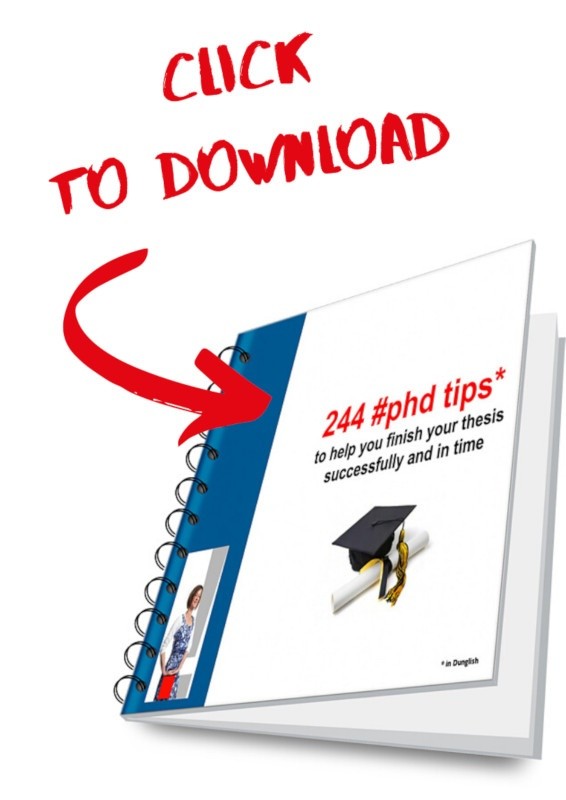
If you are interested in interacting with other Scrivener users, there is a public community for Scrivener Users on Google+. We have over 190 members. Since this is a public community you can read the community page before you decide whether or not you want to participate or not.
https://plus.google.com/communities/109597039874015233580
This is the first time I heard about Scrivener. You have just added knowledge to the coffers of my brain. Thank you for that. This word processor will greatly impact PhD students considering that they likely conduct a lot of research works. Added to that are the videos you included here to demonstrate how it works.
Scrivener is a great program! I did not use it for my dissertation – it only ran on Mac at the time. But I have since used it for fun and love it. So much better than Word when organizing large projects. I actually just blogged about Scrivener last week (sorry just saw your piece today).
-Jen
Hope to receive some assistance from http://www.thedutchphdcoach.com if I will have any questions. wish you all the best in 2014!