Actually it makes a lot of sense. If you work according to a system, you keep the overview, you know what needs to happen. You don’t have to think about your next step over and over again, because you already know. And the good thing: if you don’t have to think about this stuff, there is more brain space and thinking capacity for the things that are really important. A system – or a set of interacting or interdependent components forming an integrated whole as Wikipedia puts it – gives direction and space. It helps to have no more overwhelm.
Therefore in this blog a simple system that I have learned from my own mentor Bernadette Doyle, for something you always have to deal with: your mailbox. I’m going to give you 5 simple steps that will help you get your inbox to zero and keep it there.
Question : How many emails are in your inbox right now?
If you just cringed, we’ve got a problem.
As a PhD-student you are busy and you’ve got great work to do. It’s hard to do the work when you’ve got a pile of unanswered email sitting there weighing you down. That’s why I’m going to give you 5 easy steps to end email overwhelm FOREVER – so you can free up your brain space to do the great work on your PhD without being bogged down by guilt, fear or worry about what’s sitting in your inbox.
step 1: don’t check your email PROCESS your email
Your inbox is not a storage facility or a to-do list. It’s a place to capture and collect incoming items, then PROCESS them so the things that require action get taken care of, the stuff you may need for future reference is safely stored and everything else gets DELETED!
When you’re processing your incoming emails correctly – you should be able to end each day with an empty inbox
Step 2: have set times to PROCESS your email
If you’re allow a steady stream of incoming emails to distract you all day long, you are setting yourself up for failure. Turn off the automatic delivery. If you have a smart phone, consider turning the email function off.
You can decide how often you’re going to do this, maybe it’s twice a day, maybe it’s twice a week. The important thing is that it works for YOU.
Step 3: Ask yourself these 3 key questions when processing your email.
- is this actionable?
- do I need to file this for future reference?
- can I delete this?
When you ask these questions, you’re probably going to discover that less than 1% of your emails are actionable.
Step 4: create folders for the emails you want to keep so you have a ‘trusted system’ which allows you to take action on what needs to be actioned, and file the stuff you need for the future in a place where it’s easily retrieved
It’s important to separate the emails which require some action or follow up on your part from the emails that you need to delete
I recommend 3 types of folders:
@action is for items that need a reply that will take longer then a minute or two
@read/review is for stuff to read or review later
@waiting is for emails where I am waiting for a reply.
What this means is that anytime, at a glance I can see what requires action and follow up.
But what about the things that you may need for future reference? The key here is to have a FEW ‘big buckets’ to store things, so you don’t have to think too hard about where to place them, we want to keep this SIMPLE. If you have to think too hard about where to store things it will just slow you down when you’re processing your email. Also the beauty of search functions means it’s easy to retrieve items from your electronic ‘big buckets’
Here are some suggestions for the folders:
Work
Personal
‘the safe place’ – this is where I keep things like logins, passwords, ticket confirmations etc
General reference
BONUS TIP
You want all your folders to be visible on your computer screen without scrolling – another reason to just have a few folders. The key to making this work is that it has to be EASY for you to maintain.
Finally step 5 – get your inbox to zero daily
These habits are only going to work if you use them consistently.
So let’s recap on the 5 easy steps to end email overwhelm forever.
- don’t check your email, PROCESS your email
- have set times for processing your email – and keep your email TURNED OFF outside of those times
- ask yourself these 3 questions when processing your emails
- is this actionable
- do I want to file this for future reference
- can I delete this
- set up your folders so you can keep track of items and have a ‘trusted system’ for retrieving those emails you need in the future
- make this a daily habit and get your inbox to zero every day
So here’s what to do now.
1 decide how often you are going to PROCESS your email – then stick to that schedule!
2. set up your folders so that you can keep track of action items
3. use the 3 key questions to get your inbox to zero
4. then come get a pat on the back!
Leave a comment here describing how you took action so we can celebrate that you followed through!
My suggestion: Do it NOW! Imagine how great you’re going to feel when your inbox it a zero and you have total confidence and clarity about what needs action knowing that nothing is going to slip through the cracks. These are simple steps that you can take TODAY and see INSTANT results. So follow through and make it happen.
And which systems you are going to use to reduce overwhelm in your PhD? I’m sure you can think of plenty!
Do you want to receive more tips, tricks and tools? Subscribe for the newsletter and receive 244 #phd tips. Click here.



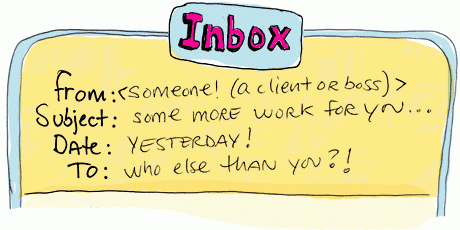
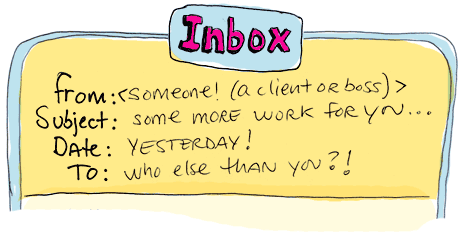

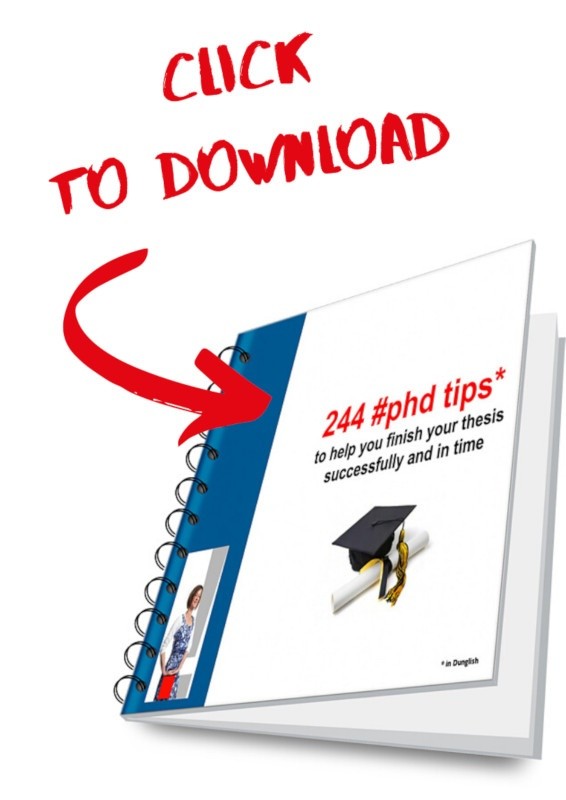
Great information.Thanks for sharing about PhD.
research methodology